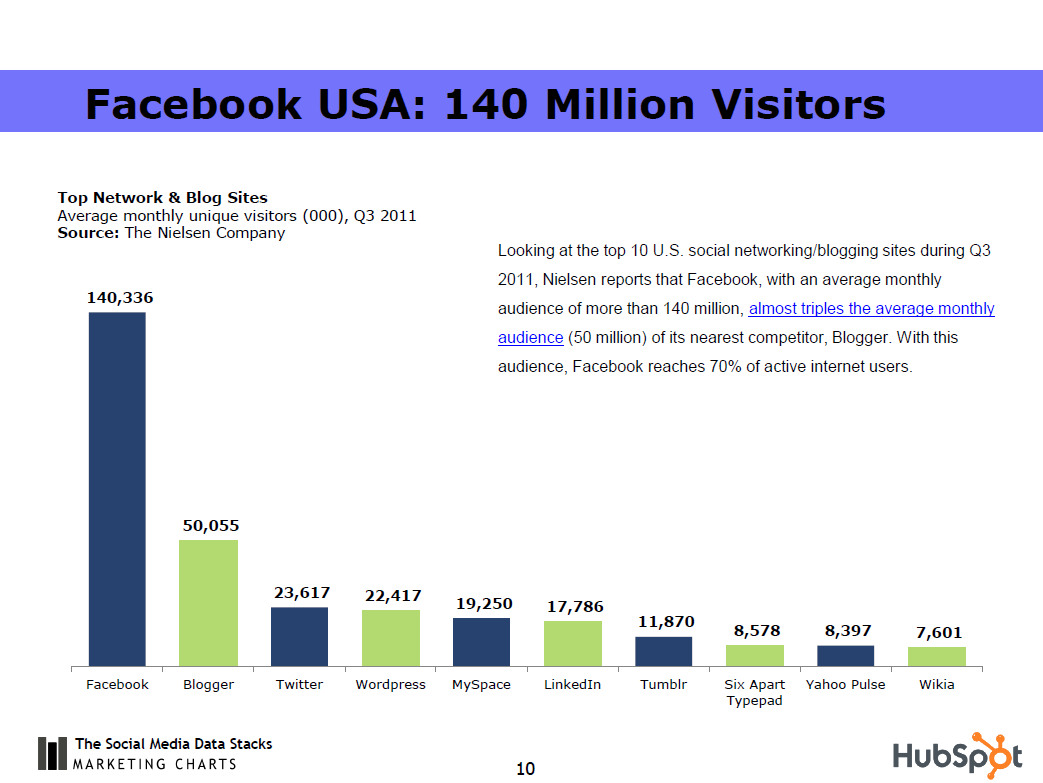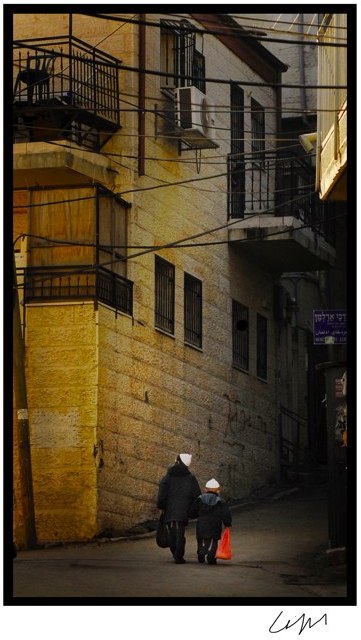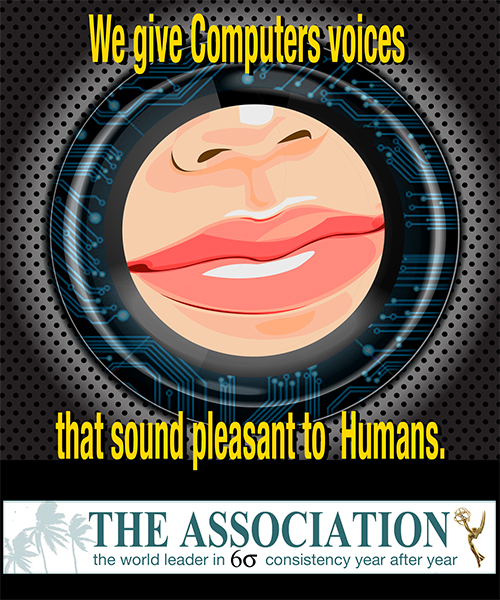We take many additional steps beyond the standard sound studio in recording our voice files. It’s part of our Six Sigma standard of excellence here at The Association.
We take many additional steps beyond the standard sound studio in recording our voice files. It’s part of our Six Sigma standard of excellence here at The Association.How many? Well, when I listed them out I saw that we take 25 additional steps to make sure voice files remain error free over the years as you build your “voice tree.” Other digital media producers and recording studios might just record what you send them using any available resources without a thought about the sustainability of the project in the years to come.
To create our six sigma approach, we listed all the ways a voice tree can have errors introduced into it and designed our production line to eliminate all of them. Here are the 25 major measures we put in place.
- Choose voice talent who are professional and will be in the business for 12 to 20 years out.
- Choose voice talent who are stable personally, ethically and spiritually.
- Choose voice talent who use their voices and can control their voices in precision voice recording to duplicate how they sounded 7 years ago, for example.
- Exec Producer liasons with client to get a 6-week heads up on future recording delivery dates.
- Exec Producer keeps in touch with voice talent so he knows availability.
- Exec Producer schedules studio, QC auditor, Session Producer, Engineer, and Foreign Voice Coaches for pre-record QC review of script.
- Pre-Record QC of Script - Review new scripts to make sure there are no redundant voice files, or files which introduce another way of saying something, which means the computer will now have a choice.
- Consistent and congruent use of terms used before.
- Make sure new partial phrases plug in to lead-in phrases sensibly.
- Be sure that insertions of computer input in variables is doable. (Can’t have it in the middle of a single file, but the files must be broken into a lead-in and a concluding voice files with the computer input being added to the middle pause point.)
- Localisation issues – Often translations done stateside do not reflect how the native French Canadian populace in Canada, for example, actually say things today. We review these files to ensure a proper match with the audience who will actually hear the recordings.
- RECORDING - We separate functions and give each person only one task each, rather than require multitasking:The Executive Producer/Director runs the record session and directs the verbal performance and quality checks the delivery, energy, beingness, interest level, volume, diction, warmth and professionalism of the performance.The QC supervisor reads along with the script and ensures exactly every word on the script is read as scripted, i.e. no substitutions of “the” for “that” or words eliminated.
The Sound Engineer plays the proper reference sound files of benchmark files drawn from how they recorded the sound in the past for the voice talent. This way the new files match and will seamlessly integrate with the existing files. He monitors the record levels, the settings of the recording application so that the files may be and are identically recorded as they have been in the past.
The Session Producer notes the timecode location of every audio file recorded so that we can quickly find files needing repair or re-recording during the quality control checks along the way.
The Foreign Voice Coach directs recordings in foreign languages and makes sure all is in correctly spoken for the local populace.
- EDITING – The Session Producer and editor select the “Keeper” takes.
- The Sound Editor goes through the keeper takes and removes any mouth noise, breaths, excessive pauses etc., installs front and back sound ramps and sends the files to the Director and/or the Foreign Language Voice coach with a list of questionable errors found.
- The Foreign Language voice coach or Director listens to the files while reviewing the session notes and prepares a QC report of which files are flawed and need to be recorded.
- A pick up session is recorded to fix the flawed files.
- The new replacement files are pulled down and sent to the sound editor.
- The Sound Editor completes the editing of the new files and provides the new files to the Session Producer.
- The Session Producer drops the new files into the master fileset and removes the replaced files.
- The updated soundset is reviewed by the Executive Producer, the QC Auditor and the Foreign Voice coach for a final approval. Any errant files are noted and re-recorded.
- Final review of fileset makes sure that every file scripted was recorded. Three QC people listen to every file while reviewing the corresonding script.
- Files are delivered to the client.
- Notes of flaws creeping into the process are noted and sent to the QC Auditor.
- QC auditor meet with Exec Producer and Session Producer to implement changes to production checklist so error will not re-occur.
- Sound files in the final fileset are double backed up on separate hard drives for security and easy reference in the future.





 A full script review with the voice coach. We do a syntax check and localize the files for Spanish, French Canadian and just about any other language you can name. Being in the heart of Hollywood, there is an abundance of top quality voice coaches and voice talent in a wide variety of languages.
A full script review with the voice coach. We do a syntax check and localize the files for Spanish, French Canadian and just about any other language you can name. Being in the heart of Hollywood, there is an abundance of top quality voice coaches and voice talent in a wide variety of languages.