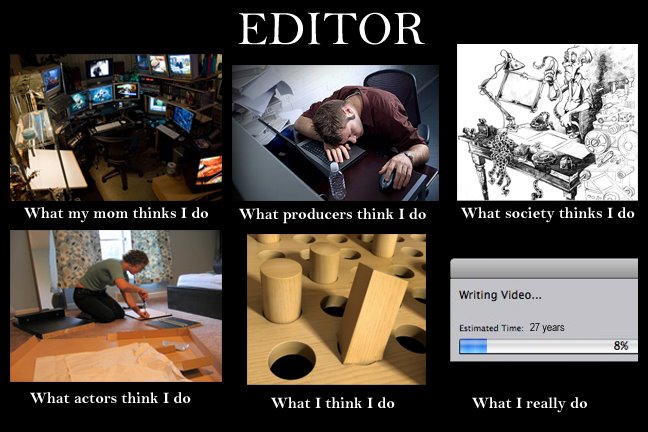 All jokes aside, anything that can speed up editing and importing video is obviously a boon to the existence of any filmographer. If you have to render after every single cut or move, download the Canon plug-in for Final Cut Pro.
All jokes aside, anything that can speed up editing and importing video is obviously a boon to the existence of any filmographer. If you have to render after every single cut or move, download the Canon plug-in for Final Cut Pro.Canon’s plug-in for Final Cut Pro makes editing and importing video from EOS cameras a breeze. Well, it’s a smoother workflow for EOS users anyway. According to Canon, the plug-in cuts conversion time in half to transfer as Apple ProRes 422 codec. One of the capabilities of the software is the ability to use the ‘log and transfer’ feature in FCP for any of Canon’s EOS 5D Mark II, EOS 7D and EOS-1D Mark IV DSLRs. The update also allows users to insert metadata into their clips while they’re still on the camera.
Of course, filmmakers can also add metadata while editing, including timecode, reel names, and other data. Import speed has been sped up significantly.
For the benefit of our Canon DSLR 5D and 7D users (not to mention everyone attending our Canon Camera Classes!), we have created a video to show you how to access the Final Cut Pro Plug in. Enjoy, and please let us know how you like the video or if there are other how-to videos you’d like us to create.
For the link to the article mentioned at the very beginning of the video, click HERE.
Using the Canon FCP Plugin from Fletch/The Association on Vimeo.
