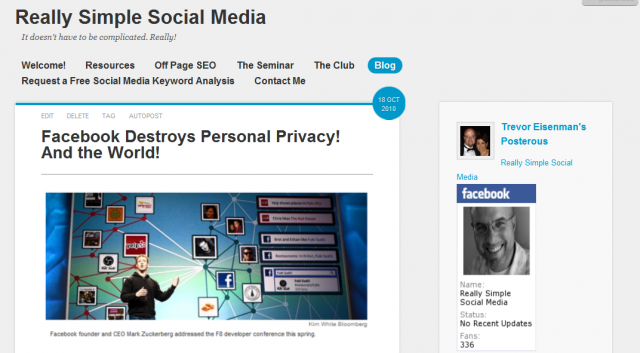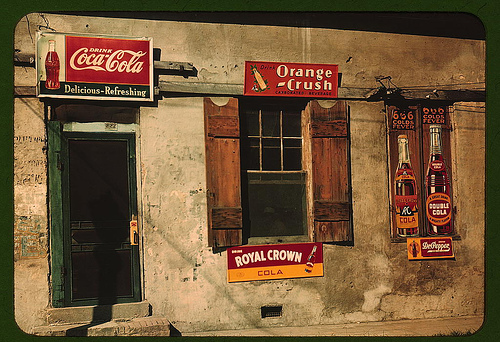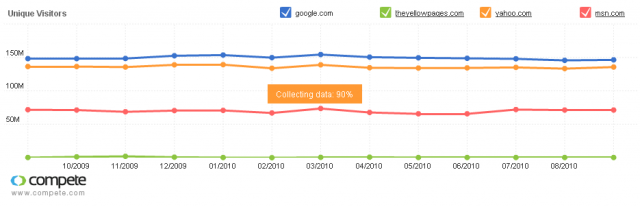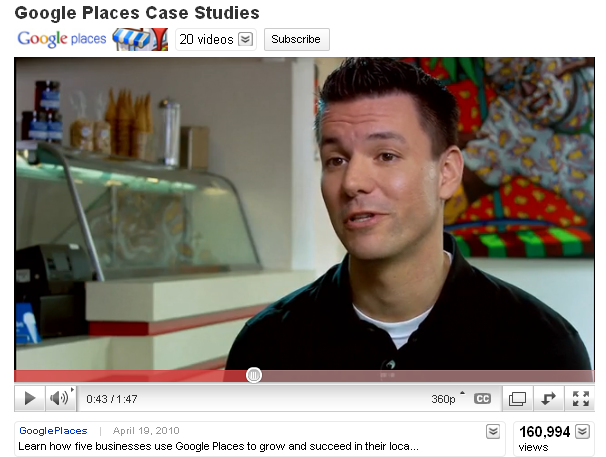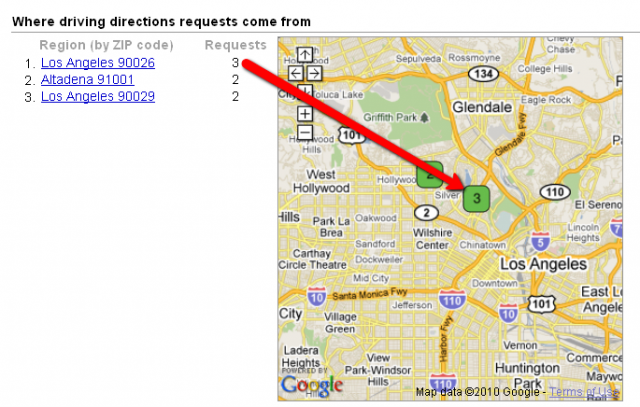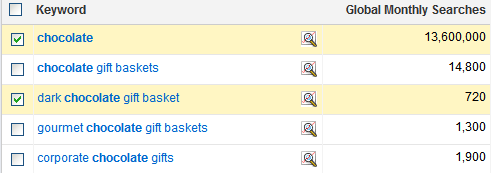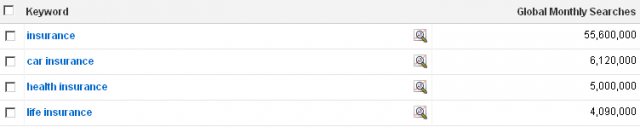How many business owners wake up in the morning, and the first thing they think of is what keywords they should be using on their website or blog? Probably not too many. I have to admit, it’s not a very exciting topic. But it is part of an effective marketing plan.
What if I told you that keywords = new clients? That’s right! Skip this morning’s latte at Fourbucks and hunker down for a good read, because, that’s exactly what keywords mean. New Clients. Why? Because right now, at this very minute, millions of potential customers are searching for products online. For example, here’s a breakdown of some of the most-searched-for insurance keywords according to Google:
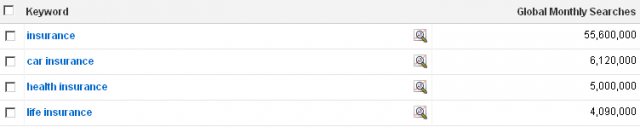
The “Global Monthly Searches” number represents the number of people searching per month for each keyword. The numbers above are for online searches in English, in the United States, averaged over 12 months.
Lack of keywords (or ineffective keywords) = hiding you from new clients. Another way to say that is “your site isn’t on the 1st page of a Google Search.” The first step in wrestling this topic to the ground and gaining the upper hand is understanding exactly what keywords are. 99% of the business owners I talk to have only a vague idea what keywords are, usually don’t know if they have any keywords on their websites, and don’t know if they are effective.
“Keyword” is an appropriate name because keywords really are “key” to online lead generation. Using Google (or similar sites) to search for answers to questions develops keywords. In other words, the potential client or customer typing into Google’s search service are where keywords come from. They do NOT come from the IT Department, a co-worker, or a brainstorming session. They already exist – they just need to be located. It’s not hard to locate them if you know how to do what’s called “long tail keyword research.”
In the same way that an insurance agent would strive to provide a client with a plan that meets the client’s needs, every website’s written content should strive to match the words and phrases your customers are searching for. In a practical sense, if no one is searching for a particular phrase or term, it’s not a keyword.
It’s similar to getting married. In this case, the potential prospect is the Groom. He’s got a problem to solve, finding a Bride (i.e., your online presence, such as your website). Google plays the role of Matchmaker.
When the “Groom” types in a description of what he’s looking for, Google “matches” his description with websites that contain the same words. There are at least 3 places on a website that Google indexes (kind of like a library indexes books so it knows exactly what it has on the shelves). Each location is an opportunity to place appropriate keywords to help Google do a better, more accurate job of it’s Matchmaker role:
1. The website’s title
2. The website’s description
3. The website’s written content
Out of these 3, which one is the most important for your site?
They all are! Originally, websites had a list of keywords to define the site’s features, but Google had to stop relying on the keywords list – too many “brides” were listing “qualities” they didn’t really have, creating a bait and switch scenario on searches. A potential client searching for “life insurance with cash value” might get a website showcasing “Belgium chocolate with almonds” instead. While stuffing a site with irrelevant keywords might work briefly, Google eventually figured it out and now relies on the actual written content of a site. Other search tools might utilize keywords for search, but Google does not. If it’s written well, Google might also use the Title and Description of the website in it’s search results.
Right about now is when my clients ask me about their website’s title and description. Do they have any? Where are they located in a website? Actually the title and description have been in plain view on Google search results all along. Type in “Life Insurance” on Google Search, and you’ll get 10 search results back. Each search result is usually made of 3 pieces of data, 2 of which are the Title and Description (very important to have filled out properly). Here’s an example:
Hold on! That’s just a Google search result. How do you look at the Title and description on your own website to check for effective keywords? Ah, that’s a whole other ball of wax.
Let’s do what Google does, and go to the place in cyberspace where a website’s keywords are stored. It’s easy to get there. You don’t have click your heels 3 times and say, “there’s no place like home” to get there, but there is sort of a man behind the curtain effect. Kind of like the movie “The Matrix,” there is the visual result of the website’s programming that you can see, and then there is the programming code “behind the scenes” that in-the-know people can access for the real scoop.
Let’s check out what Farmer’s Life Insurance is using for keywords.
These instructions are for PC users*:
1. Go to the site you want to check. In this case, Farmer’s Life Insurance.
1. Using your mouse, right click anywhere on the site except the pictures or images. Alternately, you can use the Shift key while pressing the F10 key at the same time.
1. A little box will open up with a short menu. Click on “View Page Source” (or press Ctrl V).
1. A page will open up showing the programming code that makes up the content of the website. You don’t have to understand the code to find what we are looking for, fortunately.
1. On this new page, right click again (or Shift F10) and click on the “Find Again” option.
1. Locate the Search box that appears at the bottom of the page (on the left) and type in the word “Title.” As you type, it will start to highlight any matching word on the page.
1. Observe the title in quotes following the highlighted word. Are there any keywords in the title? How about the Description?
1. Try searching for the list of keywords by typing in “keywords” in the search box. Note the keywords Farmers uses.
Just because a big company has listed their keywords on their website doesn’t mean they are good keywords.
Keywords: Helping You or Hiding You?
Earlier we discovered that the word “insurance” is searched for over 55 million times per month. So, obviously, that keyword should be listed EVERYWHERE, and we should include in every sentence on an insurance website, right?
Nope.
The fact is, unless you are prepared to pay a lot of money advertising on Google for ads that show up when the word “insurance” is searched for, it’s too late to show up on the first page of Google for a word as general as “insurance.” There’s just too many other companies already using insurance as a keyword. In other words, the competition for the 1st page is too great.
The way around this is to be more relevant and focus on niche keywords and phrases instead of one-word keywords. Think about how you search for solutions on Google yourself. How many words do you have to type in to refine your search to find something useful?
When fishing for leads and interested customers (and ready to buy), do you want to be in the Olympic-sized swimming pool with 400 screaming kids, their parents, grandparents, a group of bikers, etc? Actually, for the word “insurance,” it’s an ocean, not a swimming pool, of people searching for that term.
Or do you want to appear in the 10-person hot tub with the hot models (I mean prospects) that have already taken off their advertising deflector shields? That’s what using more specific, or more relevant, keywords can do for your website, blog or other web presence: get your site front and center and visible to interested prospects who have already educated themselves through the internet.
Two Kinds of Keywords
There are two kinds of keywords to focus on. The keywords used in the meta data of a website, and the keywords in the content of the site that potential customers actually see. The meta data is within the programming language of the site (remember the keyword search we did earlier?), and the content is all the pages of written words on a site (the pages the consumer sees when they visit). Both are important.
Meta data is data about data. “Meta” as a prefix means “a higher level of description.” A meta-newspaper would be a newspaper describing other newspapers. Meta data is data about the data on a website. It can also mean “behind,” which is rather apt because the meta data is sort of on a hidden web page “behind” what a prospect sees when they type in a web address.
Each page of a website can have it’s own list of keywords specific to the content of that page in it’s title, description and list of keywords. Being more specific helps your page be more relevant to what a potential customer is looking for. At the same time, the content of the page itself should contain keywords and phrases currently being searched for on Google. Which words to use requires savvy, experience and skill, and some way to measure the results on a regular basis.
Just because keywords are added to a site doesn’t mean Google knows about it instantly. It may take 3-4 months for Google to catch up with your changes. It’s worth hiring someone to research keywords and track a website’s progress, so you can focus on servicing and retaining your client base.
Social Media Keywords
If people can comment on your site and carry on a conversation, or share the site’s content using email or Facebook, etc., you are already using social media. Usually social media refers to sites that specialize in conversations and sharing, like Facebook and Twitter. Because these sites regularly add fresh content and are so active, they show up well on Google searches. The same with blogs. Similar to a website, Google indexes social media site content and serves them up as search results for user queries.
Researching keywords for social media is similar to, but not the same as researching keywords for a website. Social media sites are so dynamic, so active. Most websites sit around and wait for someone to show up. The two are not the same beasts at all, although a potential customer may not care or notice the difference as long as their question gets answered.
Similarly, researching and using keywords for a regular website is different than researching and implementing keywords for blogs or other corporate social media.
Hopefully this article has empowered you to at least verify your website has keywords listed in the site’s meta data. If you’d like to take it a step further, request a free evaluation of your keywords for either your website, social media content or both. You’ll get a report back showing how the words on your site rank and which ones would be the best to use for your enterprise social media efforts. Personally I feel the most effective is our Topic Optimized Marketing service, which is an enterprise level social media service.
Get started today and optimize your web presence for tomorrow’s searches.
* Attempting to use this instructions on a website that is created using pictures and videos (also known as “Flash”) won’t work as there isn’t any place for the keywords to be listed.