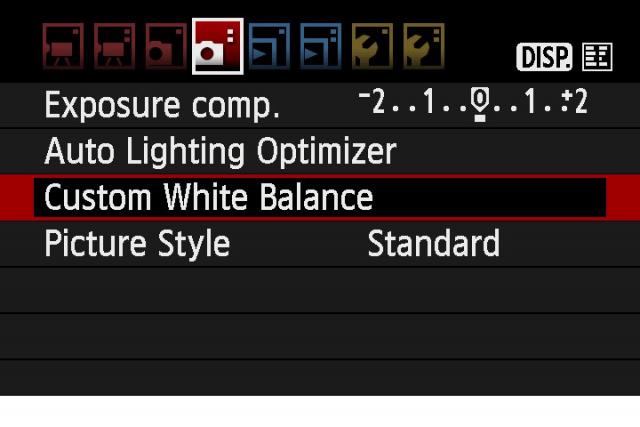Andrew Bender is a freelance Filmmaker based in Los Angeles working on Narrative, Documentary, Commercial and Corporate projects. He rounded out the team that went to the Palm Springs Photo Festival this year to teach the Canon Boot Camp. He is a DSLR expert and an experienced C300 camera operator. Previously, he was on staff at Google for five years as part of their in house video department and had the opportunity to shoot videos all over the world including Australia, Argentina, Finland, Ireland and Mexico.
Andrew thrives on the creative and technical challenges of transferring a story or an idea onto the screen. He was kind enough to impart his knowledge of the Canon HDSLR and his filmmaking techniques to the participants at the Palm Springs Photo Festival.
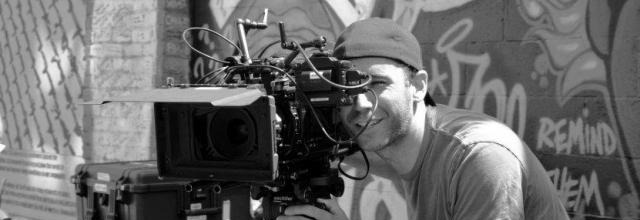
Andrew Bender: multi-talented camera guru
I asked Andrew to tell me about his first time teaching at the Canon Boot Camp. Below are his answers:
Celine: How was your experience teaching at the Palm Springs Photo Festival?
I had a blast teaching at the PSPF, it was great working with all the students who had varying backgrounds and levels of experience, hearing their questions and seeing the ideas they came up with was exciting and educational. It was fun to have a lot of great new gear to play with from Canon. I also learned a lot working with Fletch and watching him teach.

Here is Andrew using a white bounce card to help fill the actresses’ profile.
Celine: Did you have a favorite scene?
We did an interior scene lit almost entirely by firelight. I wanted to see how little light we could get away with and Canon was kind enough to loan us a set of Cinema Prime lenses and a 1D C, we ended up shooting close ups on the 1D C with an 85mm Cinema Prime wide open, much to Fletch’s dismay since we had less than 1 inch of depth of field on a shot where the actress was moving. It was a good way to show the students the difference between still lenses and cine lenses when it comes to pulling focus since we were able to get some graceful focus pulls.
Celine: Yes, Canon was very nice to loan us the 1D C. Last year, they loaned us the C300! I wonder what we will get our hands on next year… Could you please expand a bit on your experience with the 1D C?
Celine: What are the pros and cons of using the C300 over the 5D Mark III or other Canon HDSLR?
For me the pros of the C300 over a DSLR are primarily the image quality, shooting the C300 in Canon Log has more exposure latitude than the DSLRs. The 50 Mbps MXF files that the C300 records to CF cards allows for much more creative color grading than what any DSLR can record to card. Having XLR audio inputs, built in ND filters and a HD-SDI output are all additional “pro” features that DSLRs don’t have. The C300s LCD that can be turned and flipped to the operators preference and the included waveform monitor and vectorscope are great features that allow you make accurate exposure and color decisions using only the onboard LCD.
For all of the benefits of the C300 it is significantly more expensive than a DSLR. The C300 is also bigger and heavier than a 5D, so the form factor alone may make a DSLR more appropriate for some projects.
Celine: Anything specifically you’d like to point out or note about the C300?
The C300 does leave some things to be desired, particularly high frame rate recording with a maximum of only 60fps and a maximum resolution of 1280×720 for anything thing higher than 30fps.

Andrew is directing the actress’ plunge into the pool for the underwater scene.
- See more at: http://blog.theassociation.tv/blog/the-association/page/2#sthash.mP5wCmNy.dpuf


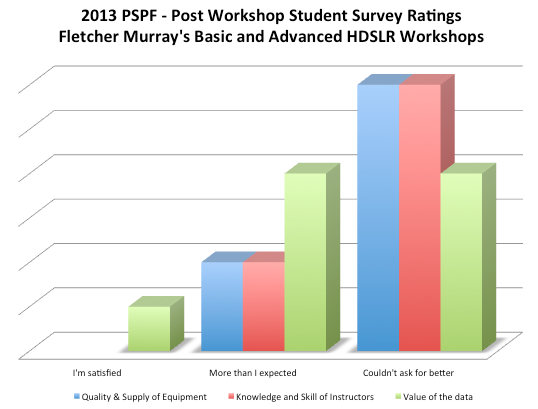





 The only way to land bigger and better film jobs is to increase your skillset as a filmmaker. Whether that means reading blogs, conducting your own camera tests, trying out equipment, taking workshop classes, or spending hours on online courses, it’s up to you. In order to become better, we have to improve our toolbox, literally and figuratively.
The only way to land bigger and better film jobs is to increase your skillset as a filmmaker. Whether that means reading blogs, conducting your own camera tests, trying out equipment, taking workshop classes, or spending hours on online courses, it’s up to you. In order to become better, we have to improve our toolbox, literally and figuratively. When I got back, I started volunteering on shoots that needed a Canon HDSLR. Once there, I slowly got the grasp of how DPs set up their cameras for different scenarios. They would tell me what ISO to set my camera, what f-stop, etc. I learned so much from these small jobs and started getting hired as a freelancer. I credit this camera for getting my career started. It also got me hired as an intern at The Association since Fletch was and still is running the Canon Boot Camp. I participated in a Boot Camp, which helped me fill in the gaps.
When I got back, I started volunteering on shoots that needed a Canon HDSLR. Once there, I slowly got the grasp of how DPs set up their cameras for different scenarios. They would tell me what ISO to set my camera, what f-stop, etc. I learned so much from these small jobs and started getting hired as a freelancer. I credit this camera for getting my career started. It also got me hired as an intern at The Association since Fletch was and still is running the Canon Boot Camp. I participated in a Boot Camp, which helped me fill in the gaps.